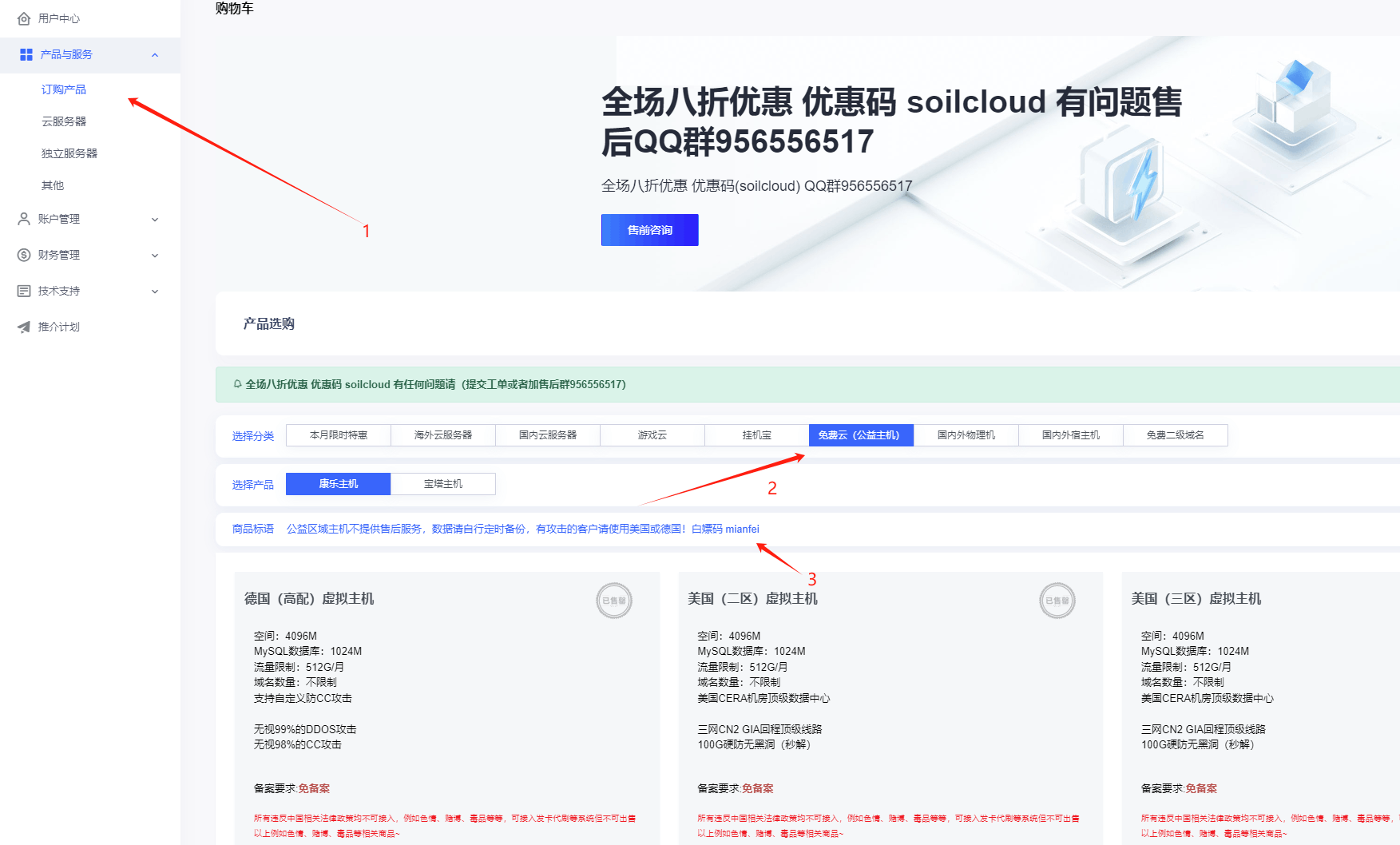本文最后更新于121 天前,其中的信息可能已经过时,如有错误请发送邮件到[email protected]
一· 处理413 Request Entity Too Large

这个是nginx上传文件的大小限制,可以在nginx配置文件中改一下
打开你的nginx主配置文件nginx.conf 修改client_max_body_size的值,我这里修改成了100m
server {
listen 80;
server_name 网址;
location / {
root /usr/share/nginx/html/wordpress;
index index.php index.html index.htm;
client_max_body_size 100m;
}
location ~ \.php$ {
root wordpress目录地址;
client_max_body_size 100m;
include /etc/nginx/fastcgi_params;
fastcgi_pass 127.0.0.1:9000;
fastcgi_index index.php;
fastcgi_param SCRIPT_FILENAME $document_root$fastcgi_script_name;
}
}# 重载nginx
nginx -s reload 二· 处理uploaded file exceeds the upload max filesize
nginx配置改完以后还有会出如下错误,uploaded file exceeds the upload max filesize,这个是php上传文件限制,可以在php.ini文件改一下
找到post_max_size改成150M
找到upload_max_filesize改成100M
另外说明: post_max_size的值略大于upload_max_filesize的值比较好
修改完后重启php-fpm
要是还不行,就chmod 777 -r /usr/share/www/html/wp-content